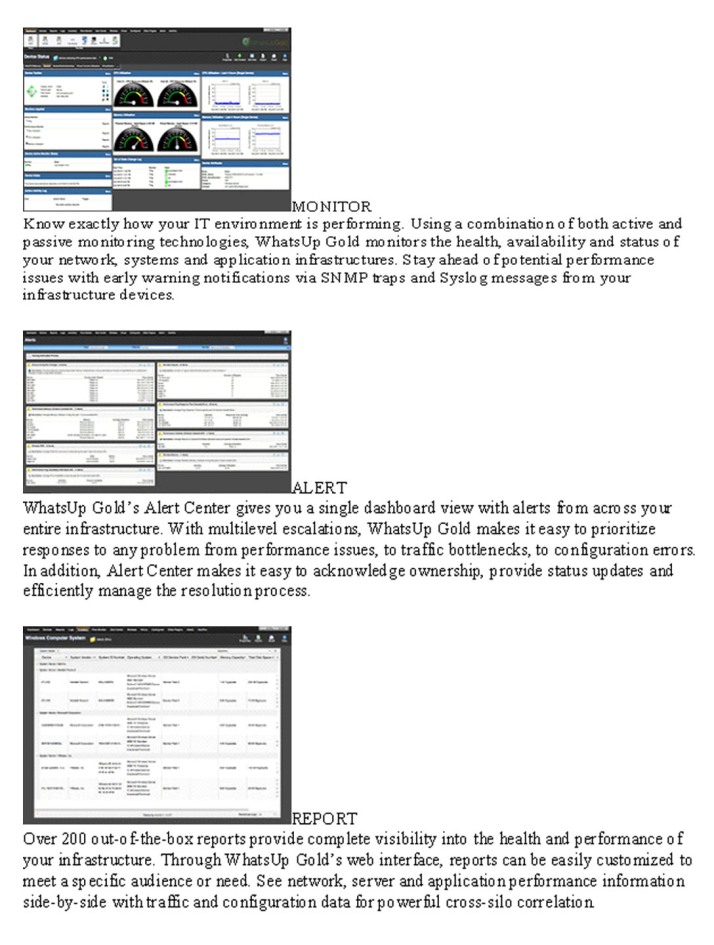Archives
MCCS
MCCS
Continuous Availability Cluster for Linux and Windows Platforms
A specialised availability cluster software that supports all editions of Windows and Linux platforms protecting your Network, Disk I/O, Application with auto failover, failback. Also reduces downtime of system on provisioning of software or upgrade.
MCCS is ideal in environment that run mission critical applications like databases and ERP operation and is today protecting Oracle, DB2, MSSQL, Sybase, mySAP, Apache and Sendmail and other applications in many demanding environments.
MCCS supports both shared storage and mirror or replicated storage in synchronous or asynchronous modes providing volume-level host-based replication and continuous data protection (CDP) across both local-area and wide-area networks. It is designed for companies looking to protect their critical data against corruption and loss, real-time back-up and recovery and for corporation that need the fastest possible recovery plans while also ensuring off-site disaster recovery protection, MCCS Data Replication for Linux delivers the solution.


![]()
![]() Supports all x32, x64, AMD64 server and storage
Supports all x32, x64, AMD64 server and storage
![]() Supports ANY EDITION of Redhat, CentOS, SuSE, Asianux Linux.
Supports ANY EDITION of Redhat, CentOS, SuSE, Asianux Linux.
![]() Supports ANY EDITION of Windows operating system.
Supports ANY EDITION of Windows operating system.
![]() Supports both Active/Active and Active/Standby configurations
Supports both Active/Active and Active/Standby configurations
![]() Ensures server resources and application services are always available
Ensures server resources and application services are always available
![]() Data can reside on shared on shared SCSI, single-path or multipath Fibre Channel SAN, NAS device or replicated volumes across either a LAN or a WAN
Data can reside on shared on shared SCSI, single-path or multipath Fibre Channel SAN, NAS device or replicated volumes across either a LAN or a WAN
![]() Provides both Synchronous and asynchronous replication of only changed blocks
Provides both Synchronous and asynchronous replication of only changed blocks
![]() Support CDP (Continuous Data Protection) for rewinding data to any check pointed time
Support CDP (Continuous Data Protection) for rewinding data to any check pointed time
![]() Graphical interface enables user to configure / monitor mirrored volumes
Graphical interface enables user to configure / monitor mirrored volumes
![]() Allows access to source data during mirror creation and re-sync
Allows access to source data during mirror creation and re-sync
![]() Automated availability monitoring, failover and failback of all application and server resource components
Automated availability monitoring, failover and failback of all application and server resource components
Hello world!
Welcome to WordPress.com. After you read this, you should delete and write your own post, with a new title above. Or hit Add New on the left (of the admin dashboard) to start a fresh post.
Here are some suggestions for your first post.
- You can find new ideas for what to blog about by reading the Daily Post.
- Add PressThis to your browser. It creates a new blog post for you about any interesting page you read on the web.
- Make some changes to this page, and then hit preview on the right. You can always preview any post or edit it before you share it to the world.